We interrupt our regularly scheduled food blog format with this informational Facebook news.
You might be asking, “Hey, where’s the recipe?” Well, I had a problem and then I figured out a solution and I thought you might like to know about it too.
Whether you post photos of food on Facebook, pictures of your spastic dog, last night’s killer concert or your latest cross-country expedition, you may have come across this problem and perhaps this tutorial will provide the solution.
Do you ever look at an image on your new and vastly improved (*insert the-jury’s-still-out-look here*) Facebook timeline and think to yourself, “Wow Self, THAT is not how that image looked on my blog/mind/camera/computer! Why is it off-kilter?” Well I did.
And then I figured out how to reposition images posted into your timeline that are cropped to just the right size. Here’s how:
After posting your lovely and so carefully crafted image, you noticed its draggin at the bottom. A poorly cropped image won’t show off the best attributes of your photo: the subject. This baby needs to pull a Jeffersons and move on up.
Step 1: Move your cursor to the pencil icon in the upper right corner of your Facebook post and select EDIT.
Step 2: In the drop down menu select REPOSITION PHOTO
Step 3: Move cursor over image, select and DRAG IMAGE IN THE POSTION you wish for the optimum crop. This selection can be a little touchy so go slow and make sure your images is selected.
Final Step: Hit the SAVE button and you’re done.
Do you like tips like this on the blog? If so, let me know. And if you don’t, please let me know that even more and we can resume our regular scheduled food programming.
Happy Tuesday everyone! I’ll be back with a recipe and Foodie Crush mag update next post.
Thanks for reading and please keep in touch. Subscribe to Foodie Crush and follow me on Twitter, Facebook and Pinterest and check out Foodie Crush magazine and Cookie Cravings cookbook.

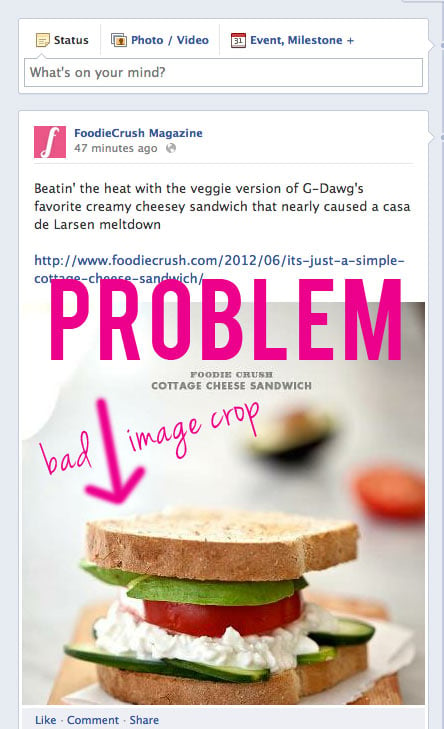
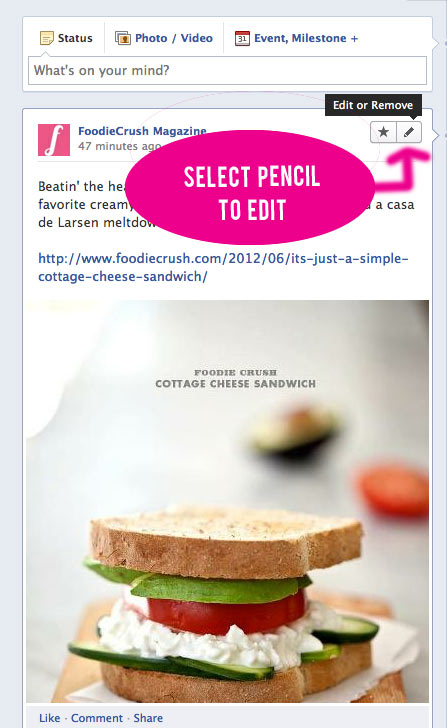




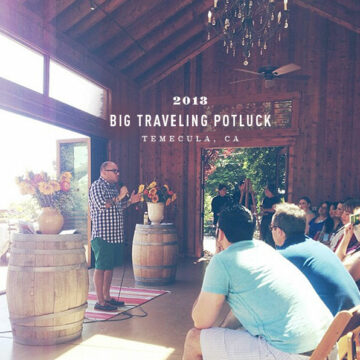
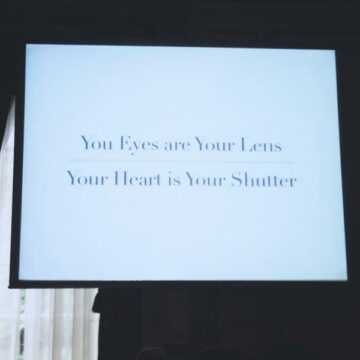
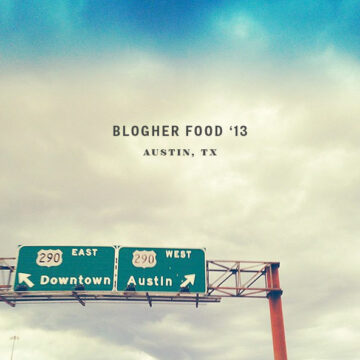








thank you for the efforts you have made writing this article. I hope your great work in the future as well
Awesome work you have done here, I am very happy to read this nice post. You are a great writer and give us much information.
Really informative and engaging content. Thanks.
wow. such a nice post. thankfully i found this. keep making great work
Thank you so much!
i just find your site and read many interest thing. i hope you share more things like this. thanks
Amazing.. Nice
Thank you for sharing
good sites..
thanks..
Bolajp merupakan website berita seputar sepakbola semua kami hadirkan disini terutama liga top eropa ataupun tentang kegiatan transfer yang sedang terjadi kami juga memiliki banyak kategory yang selalu di update setiap harinya
can i ask something?
how do i get more information about this one?
Hi Heidi, thank you for sharing this one. Glad that i found your site today. I’ll bookmark your site and come back again. Hope that you make another great post like this.
I thought I should let you know about this company I came across. Right now, they are actively hiring people who know how to use Facebook, Twitter, Pinterest or Instagram.
If you fit the profile, then you can make great money doing this, as is explained here:
https://socialsalerep.com?hyden4128
Very interesting blog. Alot of blogs I see these days don’t really provide anything that I’m interested in, but I’m most definately interested in this one. Just thought that I would post and let you know.
nice post, keep up with this interesting work. It really is good to know that this topic is being covered also on this web site so cheers for taking time to discuss this!
Wow, happy to see this awesome post. I hope this think help any newbie for their awesome work. By the way thanks for share this awesomeness from
Great tip – thanks!
I feel silly for not knowing this… so easy! Thank you!
I can’t believe I missed this post. So helpful!
Thanks for the tip!
PS: I think you mean “voilà,” not “wala.”
Such a simple thing, but a fabulous tip. Thank you :)
Thanks for the tip, but now I want the sandwich. lol!
OMG…thank you! I have hated how my images appear in timeline. I just “fixed” one. Thank you!!
Happy to be of service ;)
I do that and it won’t SAVE. I’ve been trying for month. I can reposition and save but it doesn’t stick. Next time I go onto facebook it’s right back in the wrong spot. :( Any ideas?
Hi Stephe, are you saving the process after you make the change? And have you updated to the most recent version of Facebook timeline? Give it a try in a different browser like Firefox and see if that helps, it may be a cacheing issue. Good luck!
I had NO idea you could do that! Sweet!
Great tip, Heidi!!
This is great! Thanks for the information!
What a great tip, you made it look so simple even a computer challenged person like me can understand.
Totally worth the interruption. That annoyed me so much when it happened but I thought there wasn’t anything I could and I was left helpless! lol. Thank you for the tip!
Thanks for letting me know you liked the post and I’m so glad it helped. Nothing I hate worse than a poorly cropped photo. Unless its poorly kerned type. Looks like I’ll pepper a few tips into the blog here and there, people seem to like it so far.
Ahhh – THANK YOU for posting this! The photo cropping was driving me nuts. Excited to go back and start repositioning! :)
My timeline just got so much prettier. Thank you, Heidi!
uh what?! you rock. thank you!!!
Never mind! Figured it out!
GREAT tip. I do wonder though, do you have to publish the shot FIRST, then edit and republish?
Hi Bev! You do the editing of the photo after you publish the post. Glad you figured it out!
I’ve been wondering about that. Thanks for the tip!
Thanks so much for sharing this tip!
Very helpful! Thank you!
Voila! It’s fixed :) That’s awesome.
Great pointer!
Thanks for the tip, Heidi!
Thank you!!! I love this. I was trying to figure out how to crop my pictures so they’d look good on Facebook. This solves everything! <3
Thank you so much for the tip! Definitely a good thing to know.
Ooh, thank you so much for posting this!!
Thanks so much! This is absolutely sooo helpful. Heading over to my FB page now to “reposition” accordingly. Have a fabulous time on your own FB pages!
YOU ARE AWESOME! Thank you!!!
What great information! I never thought something like that was possible on FB,
Thanks Heidi!
Thank’s for the input, most likely will put it in focus if I post an image.
hot dang! I’m so glad to know this.